


Grand Theft Auto (1) Widescreen Fix

Updated 1957 days ago and downloaded 13012 times since
- Download and extract the archive to the ‘WINO’ folder, where the exe is located.
- Check the download link below for all available features.



Grand Theft Auto 2 Widescreen Fix

Updated 393 days ago and downloaded 6423 times since
- Download and extract the archive to the game directory, where the exe is located.
- Check the download link below for all available features.
Notes:
- Quicksave button - F5 by default. Customizable via ini.
- Camera zoom - Num+ and Num-.
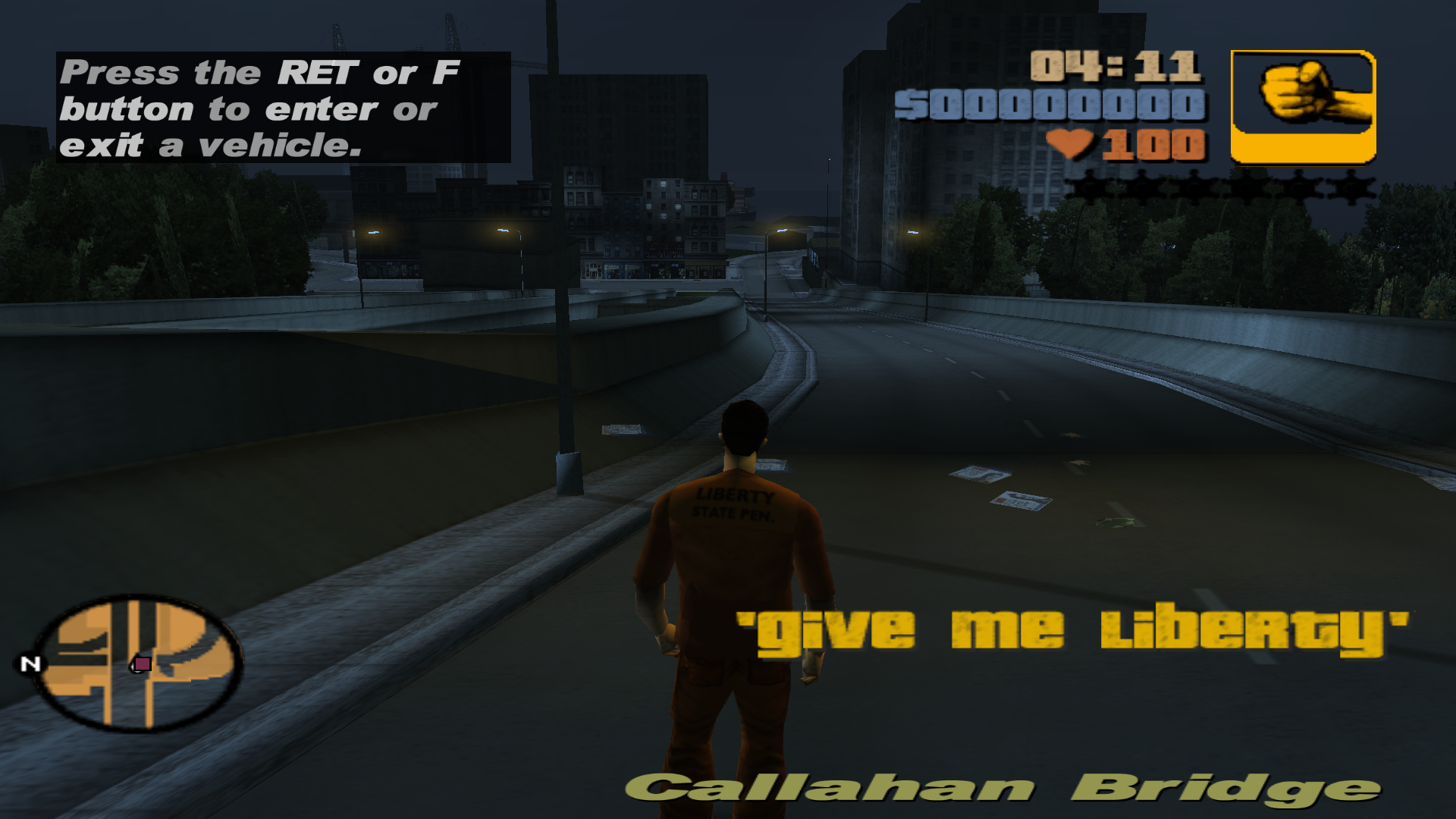
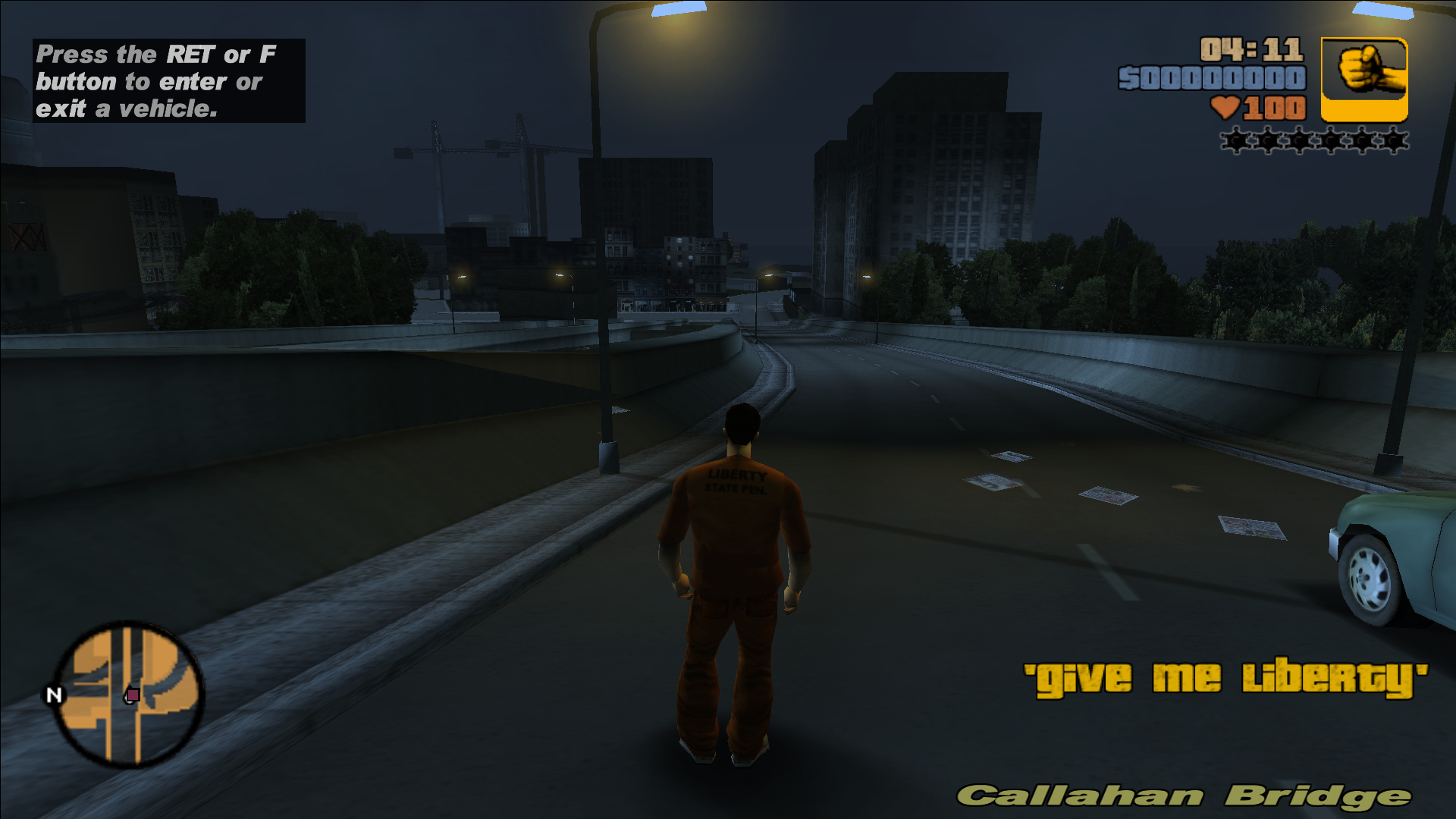

Grand Theft Auto III Widescreen Fix

Updated 69 days ago and downloaded 5338 times since
- Download and extract the archive to the game directory, where the exe is located.
- Download and extract Widescreen Frontend Textures to the game directory (optional).
- Check the download link below for all available features.



Grand Theft Auto San Andreas Widescreen Fix

Updated 1957 days ago and downloaded 1040905 times since
- Download and extract the archive to the game directory, where the exe is located.
- Download and extract Widescreen Frontend Textures to the game directory (optional).
- Check the download link below for all available features.
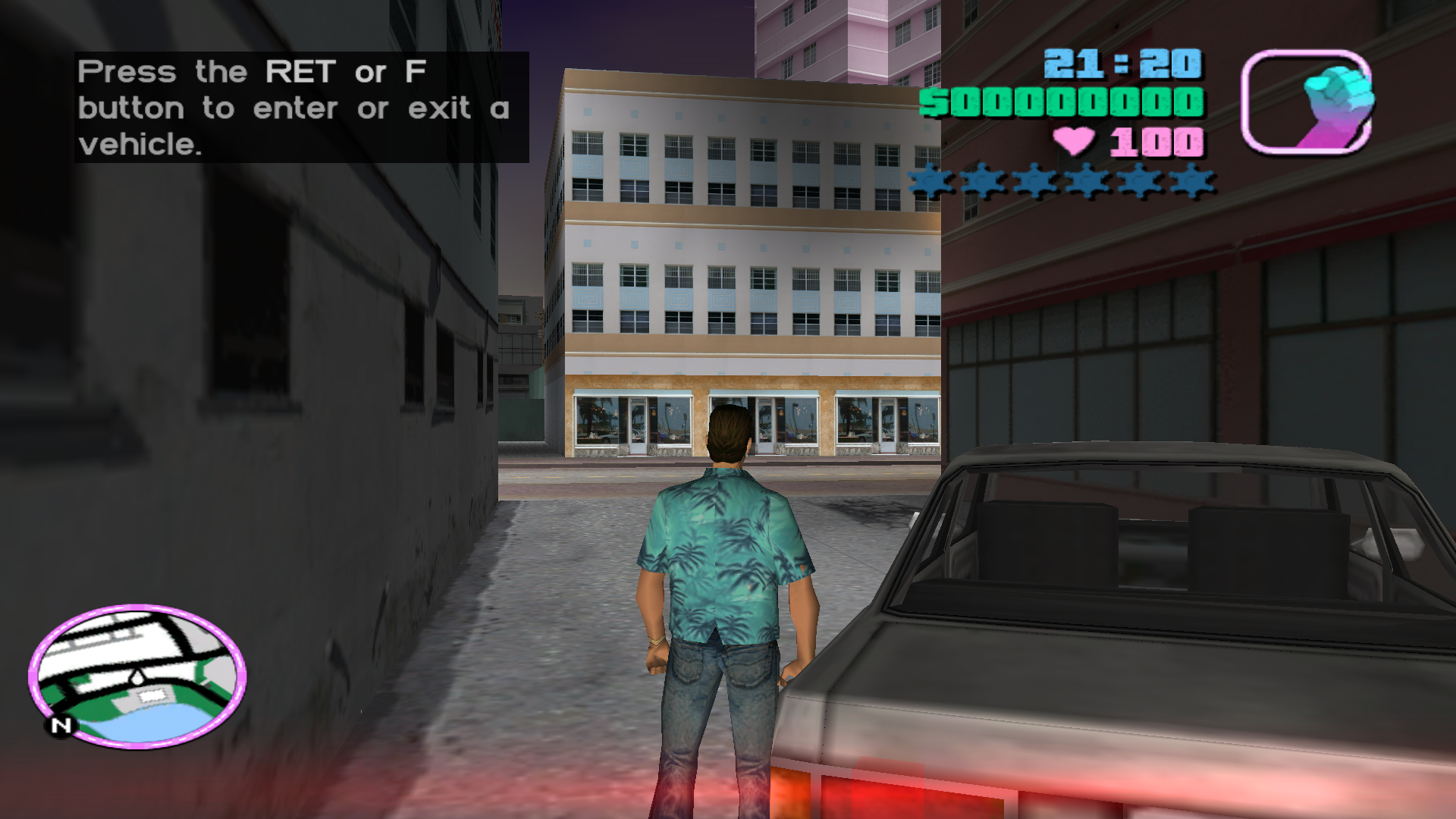
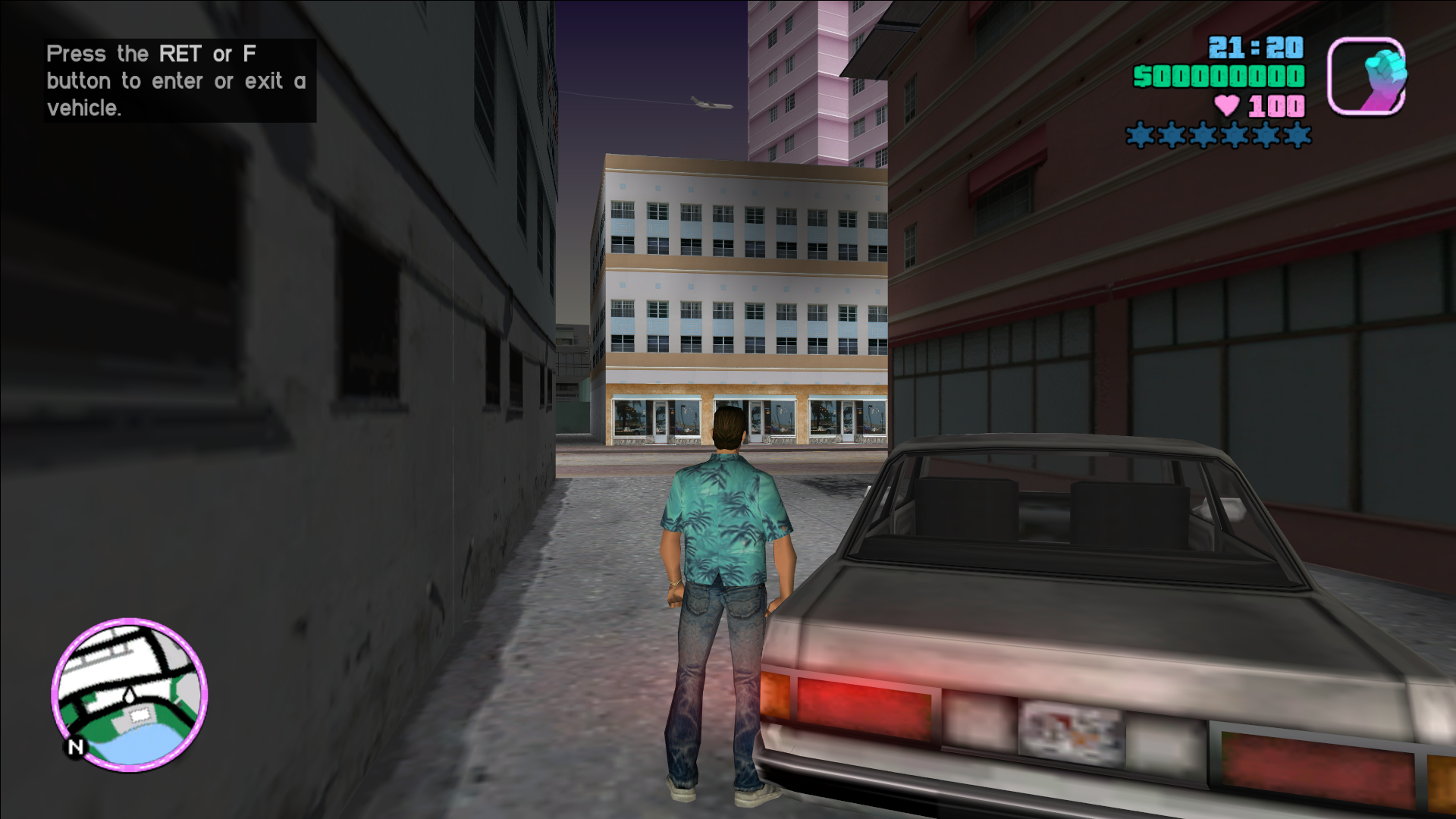

Grand Theft Auto Vice City Widescreen Fix

Updated 331 days ago and downloaded 115926 times since
- Download and extract the archive to the game directory, where the exe is located.
- Download and extract Widescreen Frontend Textures to the game directory (optional).
- Check the download link below for all available features.
![GTA Chinatown Wars Fusion Mod [PPSSPP]](/_astro/main1.BvPS2epU_rlxPw.png)
![GTA Chinatown Wars Fusion Mod [PPSSPP]](/_astro/main2.OtT77gcq_k2M7l.png)
![GTA Chinatown Wars Fusion Mod [PPSSPP]](/_astro/stripe.CQM4Vhe0_20hxKA.jpg)
GTA Chinatown Wars Fusion Mod [PPSSPP]
![GTA Chinatown Wars Fusion Mod [PPSSPP]](/_astro/stripe.CQM4Vhe0_20hxKA.jpg)
Updated 865 days ago and downloaded 3588 times since
- Download and extract the archive to the directory, where PPSSPP’s memstick folder is located.
- Check the download link below for all available features.
- Launch the game.
- Alternative controls
- Adds an option to activate 3rd person camera.
- Adds an option to enable radio in emergency vehicles.

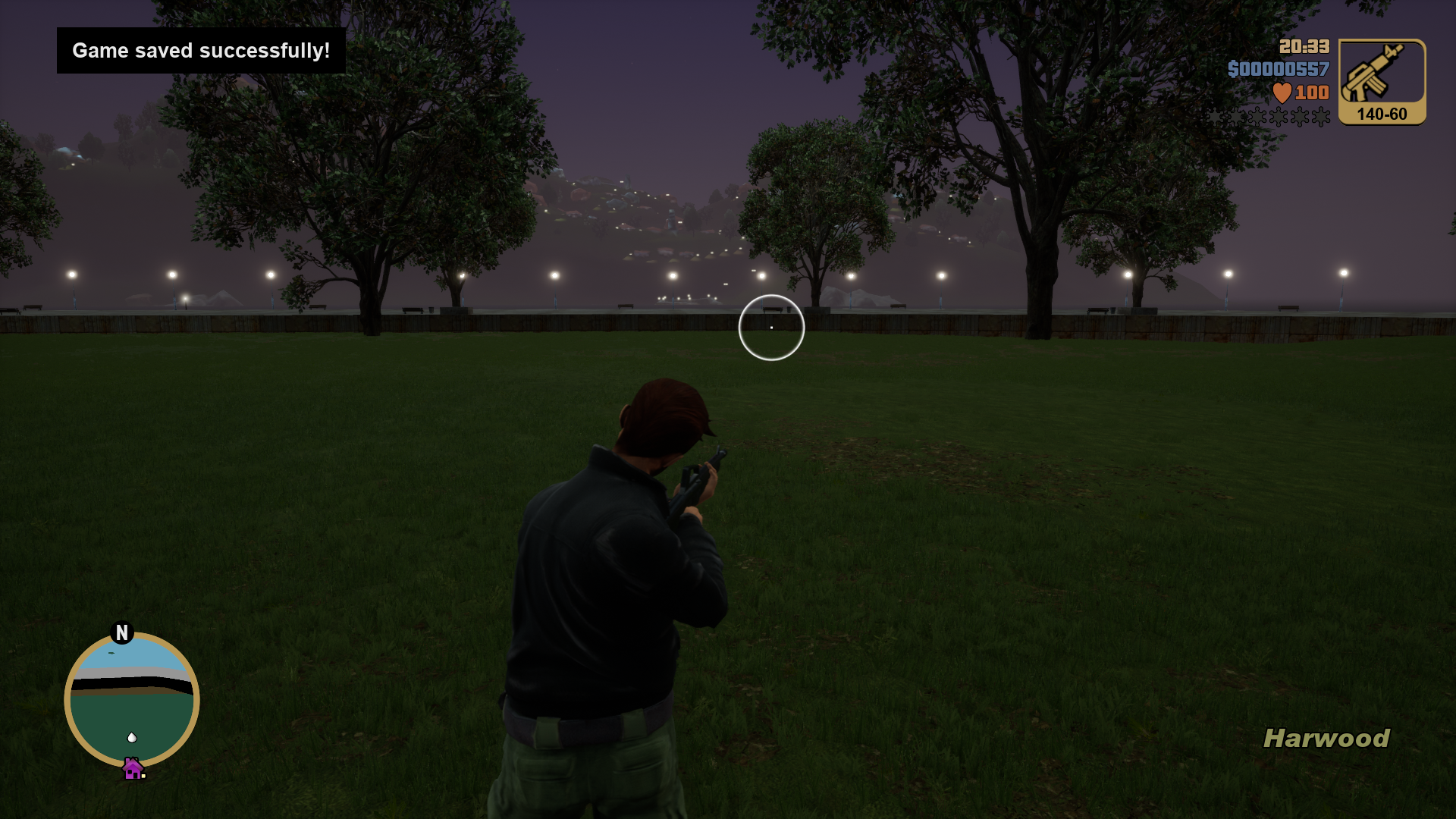

GTA III The Definitive Edition Fusion Mod

Updated 307 days ago and downloaded 1848 times since
- Download and extract the archive to the game directory, where the exe is located.
- Skip Intro and Skip Menu
- Adds an ability to quicksave anywhere by pressing F5
- Adds an ability to disable first person aim mode for rifles
- Adds an ability to resize HUD
- Adds an ability to fix bugged mouse camera movement
![GTA Liberty City Stories Widescreen Fix [PCSX2F]](/_astro/main1.Do9on3Qo_Z1fKT2S.png)
![GTA Liberty City Stories Widescreen Fix [PCSX2F]](/_astro/main2.D7t8LW0o_2lWCU4.png)
![GTA Liberty City Stories Widescreen Fix [PCSX2F]](/_astro/logo.CWw4z87j_Z1cFaOw.png)
![GTA Liberty City Stories Widescreen Fix [PCSX2F]](/_astro/stripe.CQ1HhHoC_qht3E.jpg)
GTA Liberty City Stories Widescreen Fix [PCSX2F]
![GTA Liberty City Stories Widescreen Fix [PCSX2F]](/_astro/stripe.CQ1HhHoC_qht3E.jpg)
Updated 346 days ago and downloaded 946 times since
- Download and extract PCSX2 Fork With Plugins.
- Download and extract the archive to the root directory, where exe is located.
- Change the aspect ratio or window size of the emulator.
- Launch the game.
- Proper aspect ratio for any resolution, hor+ FOV, blur removal and skip intro
![GTA Liberty City Stories Widescreen Fix [PPSSPP]](/_astro/main1.B4-DlSWB_2nBAEO.png)
![GTA Liberty City Stories Widescreen Fix [PPSSPP]](/_astro/main2.Dx_KKTuN_lkH6o.png)
![GTA Liberty City Stories Widescreen Fix [PPSSPP]](/_astro/stripe.Pgkbn_zq_27Pao.jpg)
GTA Liberty City Stories Widescreen Fix [PPSSPP]
![GTA Liberty City Stories Widescreen Fix [PPSSPP]](/_astro/stripe.Pgkbn_zq_27Pao.jpg)
Updated 603 days ago and downloaded 8180 times since
- Download and extract the archive to the directory, where PPSSPP’s memstick folder is located.
- Check the download link below for all available features.
- Launch the game.
- Smaller resizable hud, dual analog patch, 60 fps and skip intro
- Project2DFX
- Improved Vehicle Lights



GTA San Andreas The Definitive Edition Fusion Mod

Updated 307 days ago and downloaded 5369 times since
- Download and extract the archive to the game directory, where the exe is located.
- Skip Intro and Skip Menu
- Adds an ability to quicksave anywhere by pressing F5
- Adds an ability to resize HUD
- Adds an ability to fix bugged mouse camera movement
![GTA Vice City Stories Widescreen Fix [PCSX2F]](/_astro/main1.BCUuJUx0_Z1ysFcF.png)
![GTA Vice City Stories Widescreen Fix [PCSX2F]](/_astro/main2.UEJspsBS_Zpgfzy.png)
![GTA Vice City Stories Widescreen Fix [PCSX2F]](/_astro/logo.MmuIY4gM_Z1QW5kp.png)
![GTA Vice City Stories Widescreen Fix [PCSX2F]](/_astro/stripe.oipsNp1__9GU4c.jpg)
GTA Vice City Stories Widescreen Fix [PCSX2F]
![GTA Vice City Stories Widescreen Fix [PCSX2F]](/_astro/stripe.oipsNp1__9GU4c.jpg)
Updated 327 days ago and downloaded 5689 times since
- Download and extract PCSX2 Fork With Plugins.
- Download and extract the archive to the root directory, where exe is located.
- Change the aspect ratio or window size of the emulator.
- Launch the game.
- Proper aspect ratio, hor+ FOV, modern controls scheme and more
- Project2DFX
- Improved Vehicle Lights
![GTA Vice City Stories Widescreen Fix [PPSSPP]](/_astro/main1.g4IQ6sHE_Z1iMifo.png)
![GTA Vice City Stories Widescreen Fix [PPSSPP]](/_astro/main2.Cyun_8Z9_12ssic.png)
![GTA Vice City Stories Widescreen Fix [PPSSPP]](/_astro/stripe.BKyRn6lm_1rYwRA.jpg)
GTA Vice City Stories Widescreen Fix [PPSSPP]
![GTA Vice City Stories Widescreen Fix [PPSSPP]](/_astro/stripe.BKyRn6lm_1rYwRA.jpg)
Updated 433 days ago and downloaded 11733 times since
- Download and extract the archive to the directory, where PPSSPP’s memstick folder is located.
- Check the download link below for all available features.
- Launch the game.
- Smaller resizable hud, modern controls scheme, 60 fps and more
- Project2DFX
- Improved Vehicle Lights



GTA Vice City The Definitive Edition Fusion Mod

Updated 307 days ago and downloaded 2551 times since
- Download and extract the archive to the game directory, where the exe is located.
- Skip Intro and Skip Menu
- Adds an ability to quicksave anywhere by pressing F5
- Adds an ability to disable first person aim mode for rifles
- Adds an ability to resize HUD
- Adds an ability to fix bugged mouse camera movement